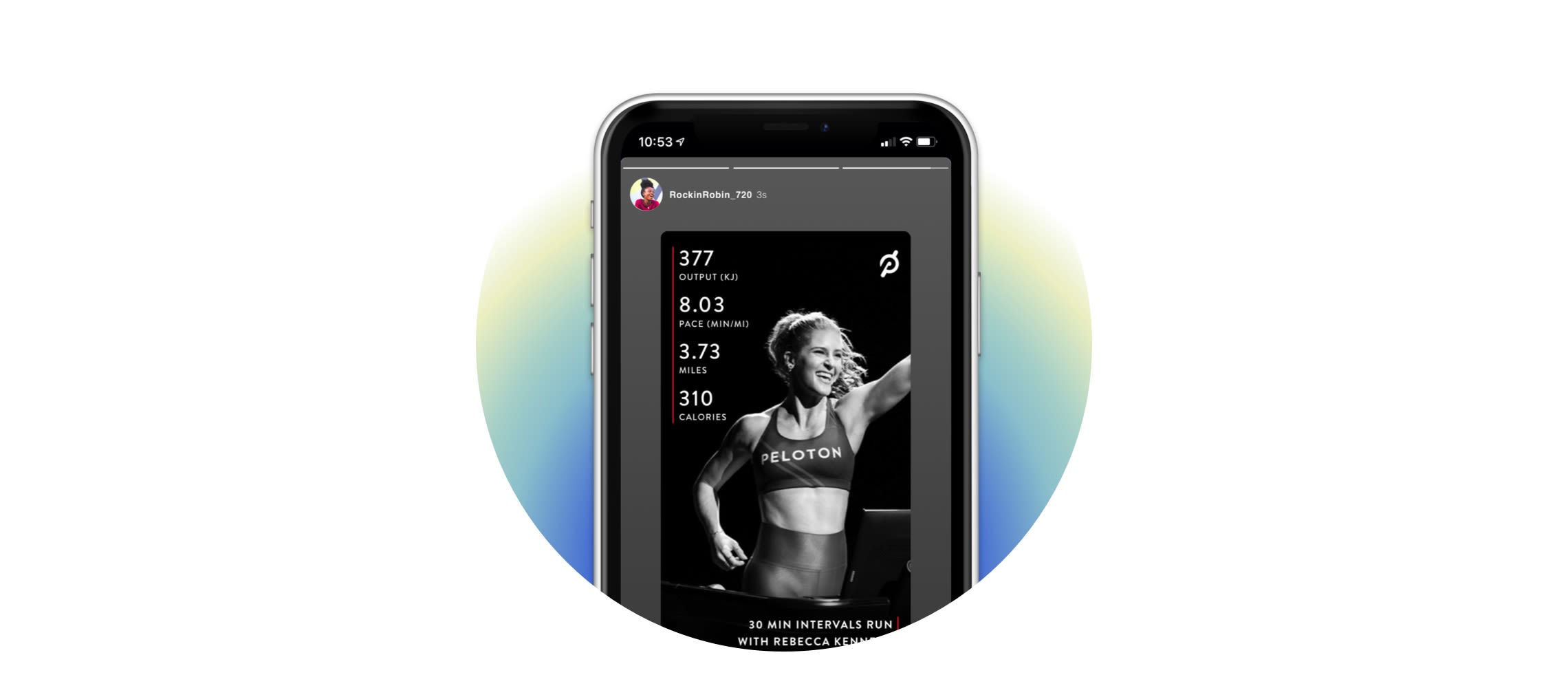Introducing the new Instagram Story sharing feature, now available on Android. Connect with other Peloton Members and share your upcoming classes and stay motivated in all-new ways.
Discover more ways to reach your goals with Peloton
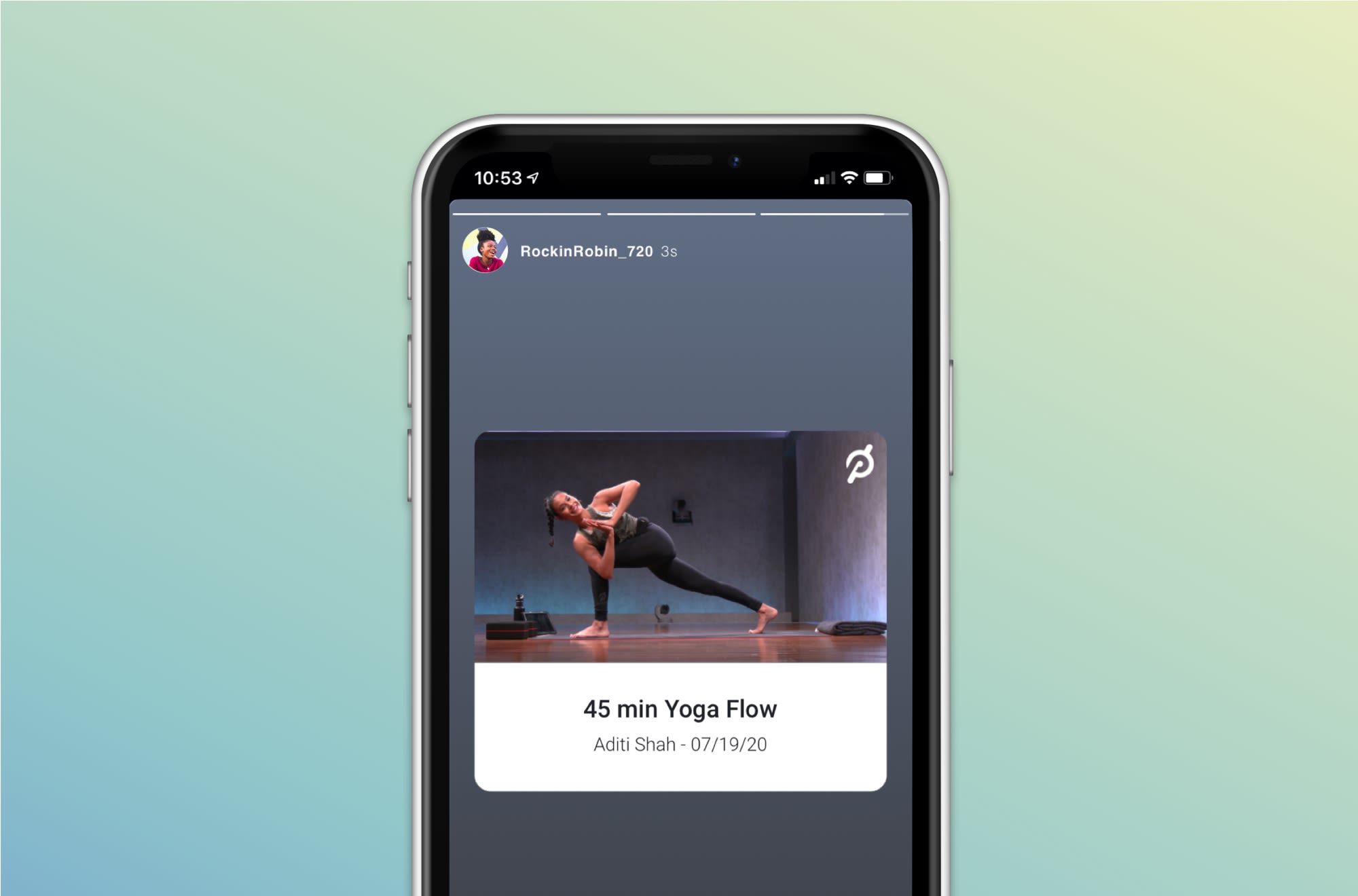
HOW TO POST TO INSTAGRAM STORIES
For iOS Users
Getting started is easy! There’s no need to connect anything on the Peloton platform, but you will need the latest update of the Peloton iOS app installed on your iPhone—this feature isn’t currently available on web, or the Bike or Tread. Then, you just need to have the Instagram app installed on your phone and be logged into the account to which you want to share.
When you open the Peloton iOS app and click the share button on the workout you want to share, a menu will pop up from the bottom of your iPhone. Tap the Instagram icon (you may have to scroll past a few options to find it) and it’ll bring you into the Instagram app so you can share to Instagram Stories. It’s similar to if you opened Instagram, tapped stories, and chose a photo to share from your library. If you don’t see Instagram as an option among the apps to which you can share, scroll all the way to the right of the list and tap “More” and then hit “Edit” to turn on sharing for the Instagram app and add it to the menu.
For Android Users
Seamlessly share workout metrics and classes directly to your Instagram Story from the Peloton Android app. Simply tap the "share" icon at the top right of your device screen, and Instagram Stories will open immediately, prepared with your share of choice.
For stories shared from both iOS and Android devices, the share image you see will be specific to the class that you took (for example, if you took a class with Chase Tucker, the share image will show a picture of Chase) and the share image will also include metrics about your workout. You cannot edit the image of the instructor, but you can decorate the Instagram share image like you could with any other image you were sharing to stories: write on it, add Instagram stickers and gifs, tag your instructor, or get creative!
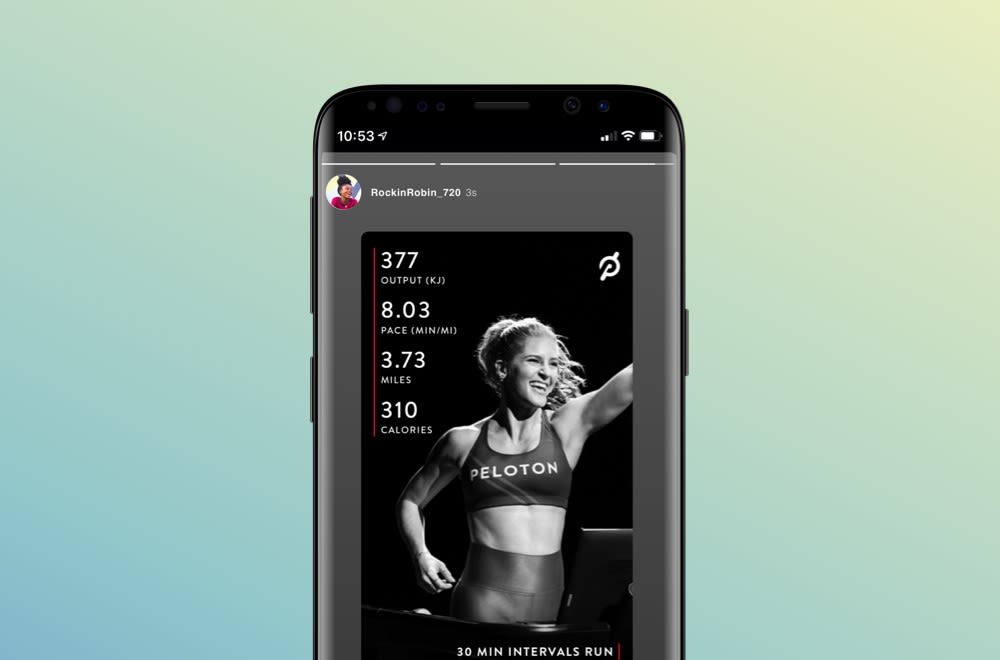
WHEN TO POST TO INSTAGRAM STORIES
Share Your Upcoming Classes
To post an upcoming class, open your Peloton App, select the class you would like to share, tap the share icon and select the Instagram story option. Let your friends and workout buddies know which classes you’re planning on taking so they can join you!
Show Off Your Hard Work
Be proud of your hustle! Once your class is complete, open your Peloton App, tap the share icon and select the Instagram story option to post your metrics, so everyone can see that new PR you hit. Sharing your workouts to social is a great way to find Peloton Members in your own network you didn’t even know you had.
Did you know you can also share your workout metrics to Facebook? Click here to learn how.
This content is for informational and educational purposes only and does not constitute individualized advice. It is not intended to replace professional medical evaluation, diagnosis, or treatment. Seek the advice of your physician for questions you may have regarding your health or a medical condition. If you are having a medical emergency, call your physician or 911 immediately.