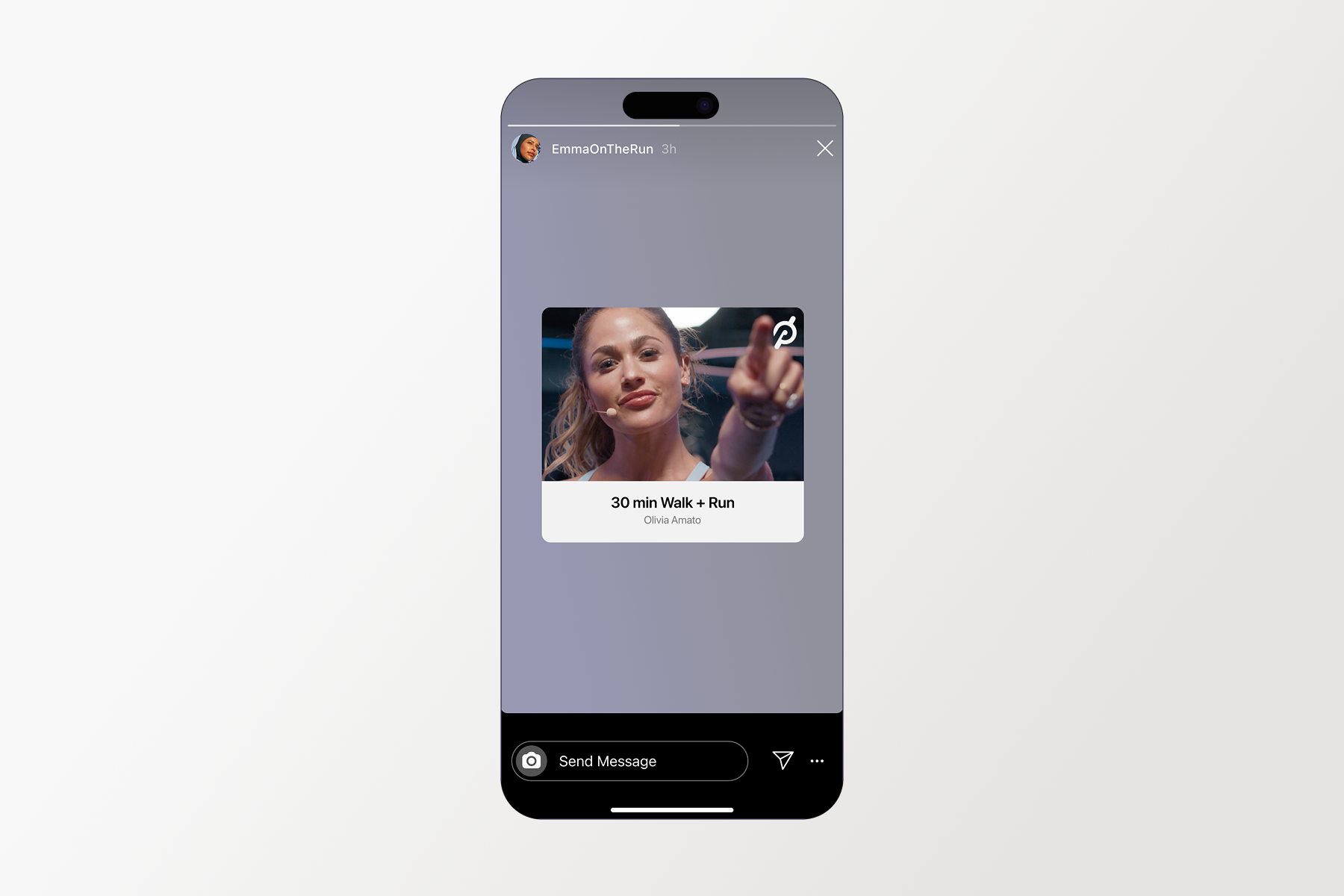No matter what class you take, finishing is an accomplishment. You can (and should!) brag about it. With Instagram story sharing directly from the Peloton App, you can let everyone know exactly what you're capable of.
Whether you're sharing with your Peloton-loving pals or trying to sway your friends to join the best fitness community in the world, it's easier than ever to connect, share upcoming classes, and stay motivated in all-new ways. Here's how to do it.
How to Post Peloton Workouts to Instagram Stories

To share directly from your Peloton App, follow these easy steps:
Make sure you have the latest update on the Peloton App downloaded.
When you finish a class, select the share button, then scroll to find Share to Instagram Stories. You can also view your class history from the Profile tab, then click the three dots and select Share to Instagram Stories.
The Instagram app will automatically open. Add any captions, stickers, or songs you want to the story before posting—and don’t forget to tag your instructor!
When to Post Your Peloton Workout to Instagram Stories
There are tons of reasons you might want to share your workout to your story—here are a few of our favorites.
Share Your Upcoming Classes
To post an upcoming class, open your Peloton App, select the class you would like to share, tap the share icon and select the Instagram story option. Let your friends and workout buddies know which classes you’re planning on taking so they can join you!
Show Off Your Hard Work
Be proud of your hustle! Once your class is complete, follow the above directions to share your workout and metrics, so everyone can see that new PR you hit. You’re not just getting bragging rights either. Sharing your workouts on social is a great way to find Peloton Members in your own network you didn’t even know you had!
This content is for informational and educational purposes only and does not constitute individualized advice. It is not intended to replace professional medical evaluation, diagnosis, or treatment. Seek the advice of your physician for questions you may have regarding your health or a medical condition. If you are having a medical emergency, call your physician or 911 immediately.
Level up your inbox.
Subscribe for a weekly dose of fitness, plus the latest promos, launches, and events.
By providing your email address, you agree to receive marketing communications from Peloton.
For more about how we use your information, see our Privacy Policy.